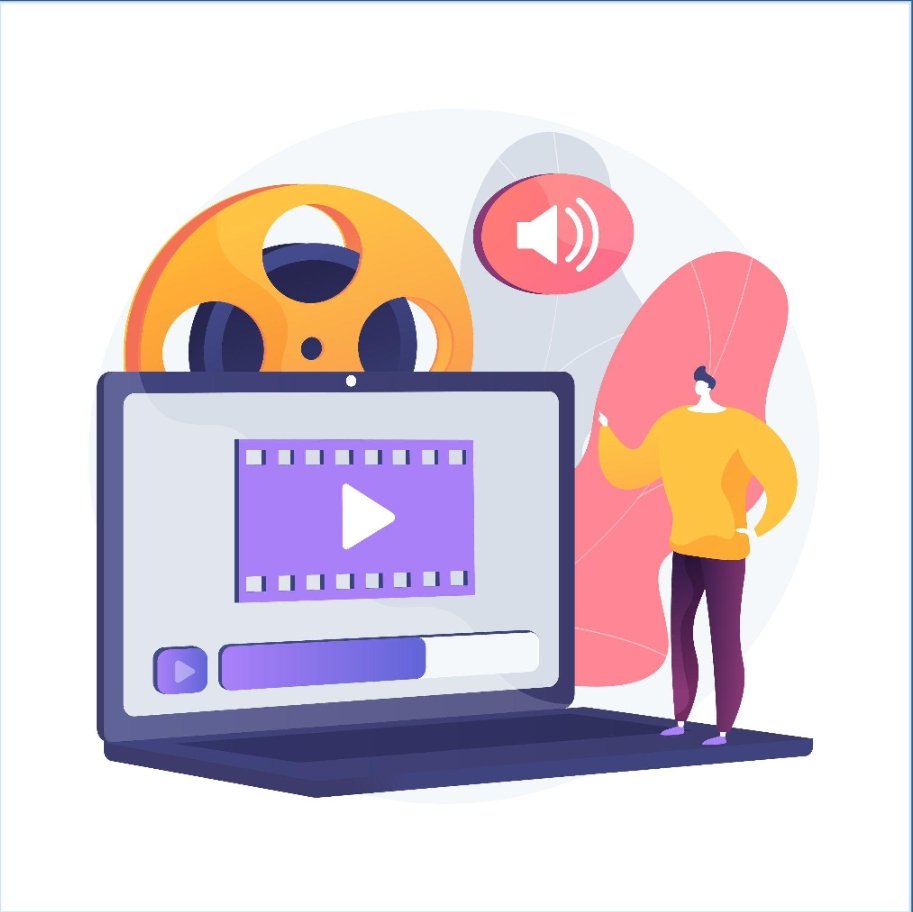Video content has become a cornerstone of social media marketing. With platforms like Facebook, Instagram, YouTube, TikTok, and Twitter emphasizing video, creating and sharing high-quality videos is crucial for engaging audiences.
However, each platform has its own set of requirements and guidelines for video content, making the conversion process challenging.
This guide aims to provide you with practical tips and tricks to effectively convert videos for social media, ensuring your content looks great and performs well on every platform.
Understanding Social Media Video Requirements
Different social media platforms have unique specifications for video content, including aspect ratios, file sizes, durations, and formats. For instance, Instagram Stories requires vertical videos with a 9:16 aspect ratio, while YouTube prefers horizontal videos with a 16:9 ratio.
Facebook supports a variety of formats but recommends using MP4 or MOV files. TikTok videos thrive in the 9:16 format to maximize screen space on mobile devices, whereas Twitter allows both horizontal and vertical videos but has strict limits on file size and duration.
Adhering to these guidelines is crucial for ensuring your videos are displayed correctly and achieve maximum engagement.
Choosing the Right Video Converter Tool
Selecting the right video converter tool is essential for producing high-quality social media videos. When evaluating different options, consider ease of use, support for multiple formats, and customization capabilities.
The tool should allow you to adjust resolution, aspect ratio, and other settings to meet the specific requirements of each social media platform. Additionally, look for features that enhance workflow efficiency, such as batch processing and integration with other content creation tools.
Free trials or demos can be valuable for testing and finding the best fit for your needs and budget. Ultimately, the right tool will streamline the conversion process and ensure your videos maintain their quality and impact.
Preparing Your Video for Conversion
Before converting your video, it’s important to prepare it with social media requirements in mind. Start with high-quality source material, as this will ensure the best possible output after conversion.
Edit your video to trim unnecessary parts, crop to focus on essential elements, and add captions or subtitles to enhance accessibility.
These pre-conversion steps not only improve the video’s quality but also make it more engaging and viewer-friendly. Additionally, consider the platform’s specific requirements during the editing process to avoid having to make extensive adjustments later.
Conversion Settings for Optimal Quality
To achieve the best quality in your converted videos, you need to adjust settings such as resolution, bitrate, and frame rate according to each platform’s specifications.
For instance, YouTube recommends a resolution of 1080p with a bitrate of 8 Mbps for HD videos. Instagram, on the other hand, suggests a resolution of 1080×1920 pixels for Stories.
When selecting a format, MP4 is widely accepted across all major platforms due to its balance of quality and file size. Ensuring your settings match the platform’s requirements will result in videos that look professional and load quickly.
Aspect Ratios and Resolutions for Social Media
Adjusting the aspect ratio and resolution of your videos is crucial for different social media platforms. Common aspect ratios include 16:9 for YouTube and Facebook, 1:1 for Instagram Feed, and 9:16 for Instagram Stories and TikTok.
Ensuring your videos meet these dimensions improves their appearance and performance on each platform. Resize and crop your videos appropriately to fit these standards, enhancing the viewer experience and maximizing engagement.
Tailoring your content to the specific requirements of each platform ensures it looks professional and appealing.
Adding Subtitles and Captions
Subtitles and captions are crucial for enhancing accessibility and engagement in your videos. They help viewers who watch without sound and improve understanding for non-native speakers and those with hearing impairments.
Ensure your subtitles are clear, concise, and synchronized with the audio. Captions should be easy to read, appropriately timed, and accurately reflect spoken content.
This attention to detail not only broadens your audience but also boosts overall viewer experience, making your videos more inclusive and engaging for a diverse audience.
Optimizing Audio Quality
Clear and crisp audio is as important as high-quality visuals. During the conversion process, ensure your audio settings are optimized for clarity.
Adjust the bitrate to strike a balance between quality and file size, and use tools to remove background noise and enhance the overall sound.
Adding background music or voiceovers can also enrich the audio experience. Just make sure any additional audio elements complement rather than overpower the original content.
Reducing File Size Without Sacrificing Quality
Reducing file size while maintaining quality is crucial for fast uploads and smooth playback. Adjusting the bitrate and using efficient codecs can help achieve this balance.
Compress the video by tweaking parameters to lower file size without significantly affecting visual and audio quality. Focus on finding the optimal settings that retain clarity and detail, ensuring your video remains engaging and professional.
This approach allows for quicker uploads and better performance on various devices, enhancing the viewer experience.
Testing and Reviewing Converted Videos
Before uploading your converted videos, it’s essential to test and review them on different devices and platforms. This step helps ensure that the video plays correctly, the aspect ratio is accurate, and the audio is synchronized.
Check for any issues such as pixelation, audio lag, or improper cropping. Making final adjustments based on these tests will help you avoid any problems that could detract from the viewer’s experience once the video is live.
Uploading and Publishing Your Video
Uploading and publishing your video at the right time and on the right platforms is key to maximizing its reach. Different social media platforms have peak times when user engagement is highest.
For example, posting on Instagram during the early evening or on Facebook around lunchtime can increase visibility. Use scheduling tools to plan your posts for these optimal times.
Additionally, promoting your video through ads, collaborations, and cross-platform sharing can enhance its visibility and engagement.
Analyzing Performance and Gathering Feedback
After publishing your video, it’s important to monitor its performance using platform analytics. Track metrics such as views, likes, shares, comments, and watch time to gauge the video’s success.
Gathering feedback through comments and direct messages can provide insights into what worked well and what could be improved. Use this data to refine your video content strategy and make informed decisions for future video projects.
Conclusion
Converting videos for social media involves a mix of technical know-how and creative strategy. By understanding platform-specific requirements, choosing the right tools, and optimizing your videos for quality and engagement, you can create compelling content that resonates with your audience.
Remember to test and review your videos before publishing, and continuously analyze performance to improve your approach. With these tips and tricks, you’ll be well-equipped to navigate the complexities of video conversion and make the most of your social media marketing efforts.