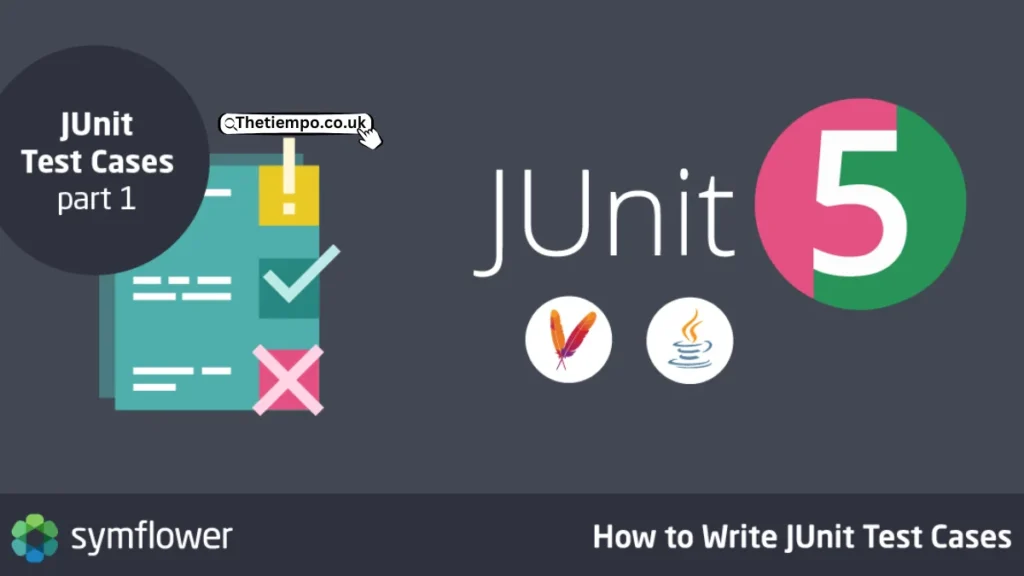Nowadays, software testing is fast becoming an important part of the process of software development. Amongst the most used test frameworks for applications under Java, JUnit is a marvelous tool, like Selenium Python. It can make testers and developers design more robust test scripts so that they can surely ensure the quality of the application.
This article is on best practices for using JUnit, focusing on assertions, fixtures, and test suites.
Introduction to JUnit Testing
One of the things that are important in application development is maintaining quality applications. It helps automated testing to throw errors as early as possible in the cycle. An express framework, JUnit, is there to facilitate the testing of Java applications using unit tests.
Thus, organizations can ensure their web applications work smoothly across the environments by best leveraging JUnit along with Selenium Python. The subsequent sections of this article will provide detailed best practices for using JUnit effectively.
Understanding JUnit
JUnit is an open-source testing framework that provides annotations to distinguish the test methods and controls the execution of tests. It allows developers to write repeatable tests and organize them efficiently. The main constituents are the following:
Annotations
Special markers that state how the methods are going to be treated at test time.
Assertions
Methods that check whether the expected outcomes agree with the results obtained.
Test Fixtures
Setups are used that make necessary preparations in the environment before running tests.
Test Suites
A set of test cases aggregated together to execute.
Now that you know about these building blocks, you, as a tester, can come up with extremely efficient test cases that increase the reliability of applications.
The Importance of Unit Testing
Unit testing is considered an essential part of the development process. This catches bugs early on in development and cuts down on what it is going to cost to fix things after they have been broken.
The unit tests written in JUnit make sure that every little piece of an application works as it should before being integrated and subjected to system testing. The saving in time also goes with collaboration.
Assertions in JUnit
Any validation of the outcome of a test will have assertions at the heart. It compares expected results with the actual results while running the test. Of the most commonly used assertions in JUnit, the equality check is one between values, checking conditions, and ensuring that objects are not null. Assertion can get you failures most effectively and quickly with a clear idea of what might have gone wrong.
Best Practices for Assertions
Here are the best practices for assertions in JUnit:
Be Precise
Express specific assertions to convey specific error messages. Good clarity allows developers to understand a failure condition without having to go through much investigation.
Limit the Number of Assertions in One Test
Add one assertion per test for easy debugging. This will help you quickly trace the part of your code that didn’t pass without having to scroll through a lot of assertions.
Descriptive Messages Use in Assertions
Add messages to assertions to express what the test is checking for. The reader finds it easier to understand, and other developers can find out what intent a test is trying to check.
Avoid Complex Logic in Assertions
Always keep assertions simple. Consider breaking long conditions into separate tests, or make your logic simpler if you’re finding it tough to express a condition in assertion.
Important Assertions to Focus
Pay special attention to the functionality in your code that could fail in a way that would most impact your organization if it failed or has the highest probability of failing. In this manner, you ensure that always the most important functionality is tested within your code.
Review the Assertions Periodically.
As your application evolves, you have to keep going back to your assertions so they continue to be relevant and effective at catching the problems before they occur.
Test Fixtures
Test fixtures are very important to prepare the environment right before tests are to run. It is merely a way to guarantee that every test has a fresh start and that no test will have any dependency on another.
To set up these test fixtures, using JUnit annotations, you can place them to be run before or after each method in your test class.
Setting Up Test Fixtures
With test fixtures, you can initialize objects or set conditions for your tests in advance. Properly managed fixtures help maintain consistency across tests and prevent interference from each other.
Best Practices for Test Fixtures
Here are the best practices for test fixtures in JUnit:
Usage of Setup and Teardown
Set up all those resources that your test will need at the beginning of your test and then release them afterward. So that the test can run independently and does not have any side effects from a previous test.
Minimize the Complexity of the Fixture
Do not allow complex setups, as keeping it simple is one way of improving readability and maintainability. When your setup becomes too confusing, one way out is to break it into smaller methods or classes.
Reuse Fixtures
In case different tests may need similar setups, break them into reusable fixture methods or classes that can avoid duplicated code and keep your tests clean.
Isolate Tests
Make sure that every test runs independently from every other by clearing any shared state between tests. Isolation prevents problems in which a failing test contaminates the results of other tests in the suite.
Document Your Fixtures
Always comment about what a fixture does and why that’s necessary for the tests it supports. This will ensure that future developers will understand the context and purpose of every fixture.
Use Mocking When Needed
In those situations where it is costly or not feasible to make use of real objects, for instance, database connections, just create mock object frameworks that simulate behavior without having to use real resources.
Test Suites
Test suites allow a tester to aggregate tests that are somehow related into a group that can be executed in a batch. This provides test lines of code that help linearize testing and ensure almost all functionality in an application is tested.
Creating Test Suites
To specify which classes to include in the test suite, you can use annotations when creating a test suite in JUnit. A well-structured suite helps you maintain many tests; further, related tests will be run together.
Best Practices for Test Suites
Here are the best practices for test suites in JUnit:
Group Tests by Functionality or Feature
Group tests by functionality or feature for better codebase clarity and maintainability.
Run Often
Test suites should be run often in the development cycle to identify and discover errors early. With continuous integration, you can integrate your test suites with the continuous integration pipeline, so you can get automatic execution each time a change is committed in the code.
Independent Tests
Tests within a test suite should be independent of each other; none of them should share state and depend on the results of other tests.
Document Your Suites
Explain what each suite is going to cover so that members of your team are well aware of where to look within your testing structure and what its goal is.
Use Naming Conventions
Be consistent in the use of naming conventions for your suites so that the purpose of the suite is apparent from its name itself (for example, User Authentication Tests, Payment Processing Tests).
Periodically Review Suite Composition
As new features come along or existing ones change, review your suites from time to time to determine whether they reflect current applications’ structure.
Integrating Selenium with JUnit
Selenium is an open source that automates web browsers. It becomes a key part of an end-to-end testing strategy for web applications when integrated with JUnit, enabling testers to automate UI interactions while verifying application behavior across different browsers and devices.
Here are the best practices for the selenium tests,
Use the Page Object Model (POM)
Implementation of the POM design pattern will ensure page-specific actions are separated from test logic, so your tests will remain cleaner and easier to maintain as changes surface in the UI.
Do Not Hard Code Values
Use constants or configuration files for values, such as URLs or timeouts, instead of hard-coding them within your tests; this enhances flexibility and makes it easier to update values when needed.
Waits Wisely
Replace by using implicit or explicit waits instead of sleep statements. In this approach, your tests are more reliable because they wait only for as long as it takes for elements to appear or become clickable.
Multi-Browser Test
Run Selenium tests across different browsers and devices. Now, with cloud-based platforms running Selenium tests across different browsers and devices has become pretty easy. This way, you can be assured that your application is working correctly in all the environments without having to set up so much on the local machines.
Capture Screenshots of Failure
Incorporate the ability in your Selenium test to capture a screenshot when the test fails; sometimes, this visual feedback may be of great value during debugging.
Log Actions During Tests
Log actions performed during the execution of the automated tests; such logs can help trace through steps leading up to failure and thus provide contextual values while reviewing the results later on.
Keep Tests Isolated.
Each of the Selenium test cases should be isolated and should not rely upon the shared state of another test. If so, then this interdependency will result in flaky tests.
Implementing Cloud Testing With JUnit
Cross browser testing became an essential part of web development in the digital-first world, where web applications had to work well on millions of different web browsers and devices. Compatibility is also paired with an excellent user experience across numerous platforms, which could be difficult but necessary. It is here that JUnit testing, along with the power of cloud platforms like LambdaTest, comes into the picture.
While JUnit does all the work to write and manage tests properly, LambdaTest presents an effective platform that is powerful based on its cloud base and does all the automation of cross-browser testing for you.
Integration of JUnit with LambdaTest, therefore, enables developers to run their tests effortlessly on multiple browser environments. This gives surety that different browsers chosen by users have no impact on the working of the application.
This integration, besides its inclusion in enhancing the reliability of web applications, helps go faster into the development cycle and deliver quality software to the market.
Best Practices for Implementing Cloud Testing with JUnit
To get maximum mileage out of having cloud solutions in JUnit testing best practices, an organization must consider:
Define Clear Testing Objectives
Establish well-defined goals for what you want to achieve from the use of a cloud-based testing strategy. Having clear goals will guide your approach and provide measures of success.
Select the Right Cloud Service Provider
Compare the different cloud platforms on features, scalability, security, and integration abilities so that you pick one that your organization needs.
Exploit Automation
Automate as many tests as possible to fully exploit cloud capabilities. Automation reduces manual effort and increases efficiency in executing tests.
Regular Review of Test Cases
Continuously review your test cases to establish whether they are relevant and effective as your application evolves.
Measure Performance Metrics
You must track performance metrics, which include test execution time, failure rate, and other measures, that can help you identify areas for improvement within your testing strategy.
Train Your Team
Ensure your team is well-trained in the cloud platform chosen so that they will use it efficiently to reap the full benefits.
Highlight Co-Operation
Cloud-based features, for example, may drive cooperation by allowing team members to have shared access to test environments and results.
Having LambdaTest in your testing strategy will enable reliability and efficiency, while organizations are focused on getting high-quality applications with no restriction by infrastructure.
Conclusion
To conclude, JUnit testing has the best practices among which there can be those of assertions, fixtures, and test suites that can improve the quality of software applications and facilitate the smooth development process.
To be sure about the great performance of an application in other environments too, usage of Selenium Python with a cloud testing platform might improve testing capabilities. Automated testing is an important procedure in SDLC. It makes applications more reliable and satisfies users.
By focusing on these principles and using cloud platforms like LambdaTest for automation testing, organizations can improve their workflows to yield exceptionally high-quality software products while remaining cost-effective, and this could increase user satisfaction and loyalty. Automated testing is not about writing code; rather, it involves making culture a quality within an organization and delivering reliable solutions consistently over time.
With the help of cloud-based platforms, organizations will continue to stay updated and keep pace with being able to roll out high-quality software solutions that have good representation across various platforms and devices.